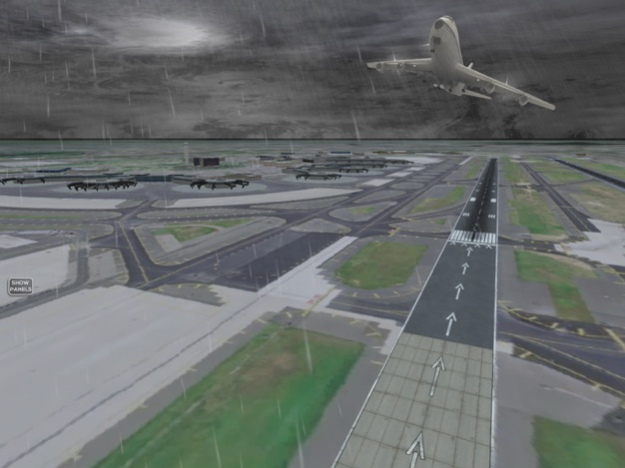Flight Simulator FlyWings 2014 23.08.22
Free Version
Publisher Description
Fly over beautiful New York City buildings and airports! Since 2014 with constant updates, this is still an awesome flight simulator!
FlyWings Flight Simulator 2014 is the most advanced simulation already developed for iOS.
We have been improving the physics for years, and finally we are proud to announce our flight simulator!
Prepare for the real experience of flying a aircraft over New York city!
Choose one of the most famous airports in the world and fly with more than 16 aircraft, over 400 different missions!
The game also simulates weather conditions, with clear sky, thunderstorms, turbulence and more!
Become a Airliner Pilot, freelance pilot, military skilled pilot or a acrobatic pilot! Your choice!
We created 4 separate sets of planes:
- learning aircraft
- commercial aircraft
- cargo and transportation aircraft
- military jets
Here is some planes you can choose:
- Boing 747-400
- Boing 757
- Boing 707
- Arbus A320
- Cezna 172
- Beech Musketeer
- Leerjet 60 xr
- Antonov Av-12
- Antonov Av-24
- British Aerospace BAE 147
- F-18
- F-22
- MIG-29
- SU-35
- Antonov Av-24 Militar
- NEW!!! Endeavour Space Shuttle
And also, we created the 8 detailed airports in New York City
- La Guardia international Airport (LGA)
- John F Kennedy International Airport (JFK)
- Newark Liberty International Airport (EWR)
- Essex County Airport (CDW)
- Morristown Municipal Airport (MMU)
- Lincoln Park Airport (N07)
- Teterboro Airport (TEB)
- Linden Airport (LDJ)
FEATURES:
- 16 aircraft
- 400 missions
- Exclusive missions depending on your aircraft!
- Military Jet exclusive missions
- Detailed airports
- Detailed world, with threes, buildings, clouds, water and ocean.
- Functional instruments.
- 2 types of controls: Accelerometer or touch to control the aircraft.
- Dynamic instruments
Some technology provided by Nasa:
- Realist terrain using Nasa’s photos and elevation.
- Using Nasa’s utility FoilSim 3 to calculate the physics of the airplane (really realistic).
- Using real airfoils from our library in the aircrafts, like NACA airfoils and BAC airfoils.
Real world simulation:
- Weather forecast (clear sky, some clouds, raining and storms)
- Turbulence and G-Force
- Real clouds
- Crashes and fire on engines.
We are thinking everything we can to improve the flight simulator experience! So please, feel free to contact us to give your feedback!
Have a nice flight pilot!
Link for the Privacy Policy and Terms of Use:
https://www.thetisgames.com/p/thetis-games-privacy-policy-effective.html
Aug 24, 2023
Version 23.08.22
#version 23.08.22
- Huge graphics improvement
- Bug Fixes
- Performance Improvements
About Flight Simulator FlyWings 2014
Flight Simulator FlyWings 2014 is a free app for iOS published in the Action list of apps, part of Games & Entertainment.
The company that develops Flight Simulator FlyWings 2014 is Thetis Consulting. The latest version released by its developer is 23.08.22.
To install Flight Simulator FlyWings 2014 on your iOS device, just click the green Continue To App button above to start the installation process. The app is listed on our website since 2023-08-24 and was downloaded 1 times. We have already checked if the download link is safe, however for your own protection we recommend that you scan the downloaded app with your antivirus. Your antivirus may detect the Flight Simulator FlyWings 2014 as malware if the download link is broken.
How to install Flight Simulator FlyWings 2014 on your iOS device:
- Click on the Continue To App button on our website. This will redirect you to the App Store.
- Once the Flight Simulator FlyWings 2014 is shown in the iTunes listing of your iOS device, you can start its download and installation. Tap on the GET button to the right of the app to start downloading it.
- If you are not logged-in the iOS appstore app, you'll be prompted for your your Apple ID and/or password.
- After Flight Simulator FlyWings 2014 is downloaded, you'll see an INSTALL button to the right. Tap on it to start the actual installation of the iOS app.
- Once installation is finished you can tap on the OPEN button to start it. Its icon will also be added to your device home screen.